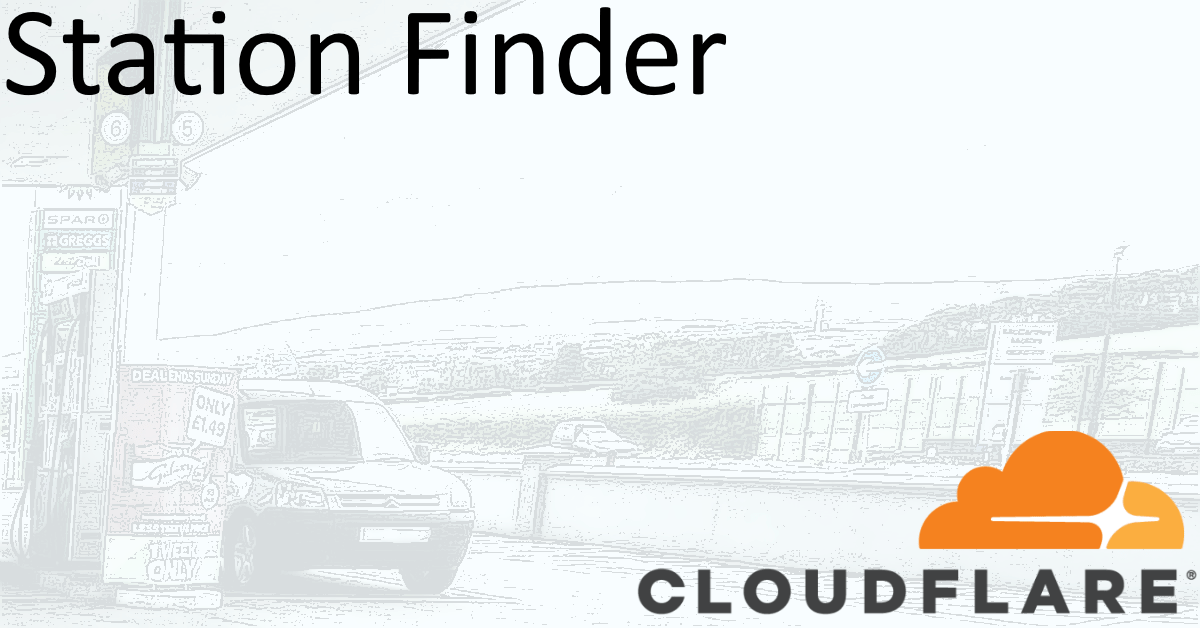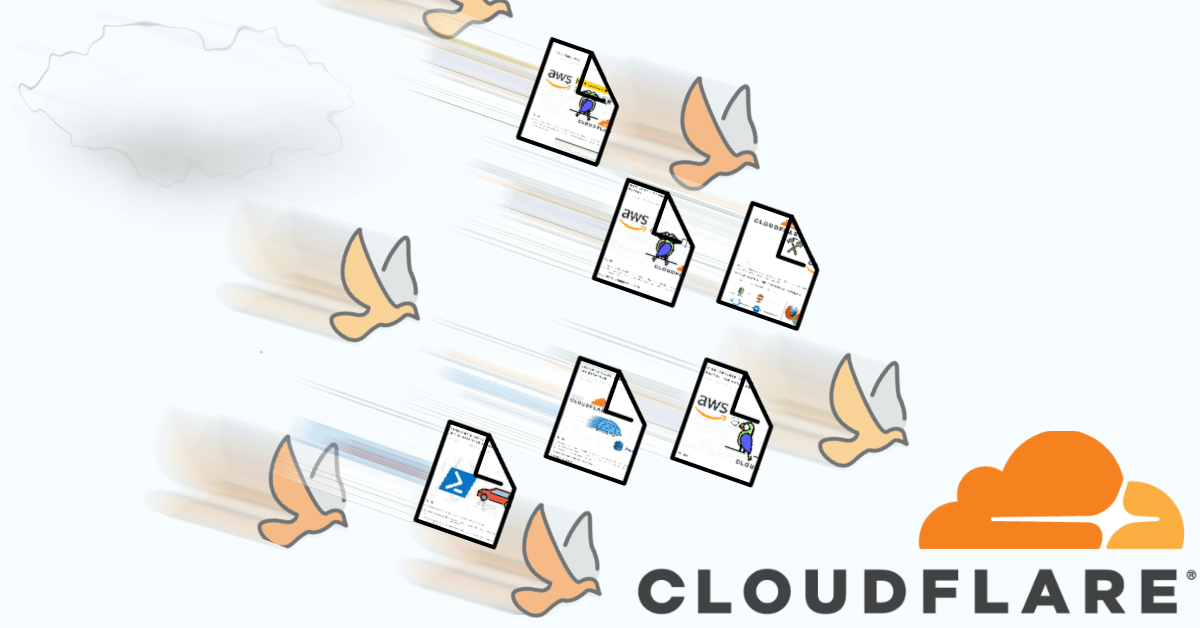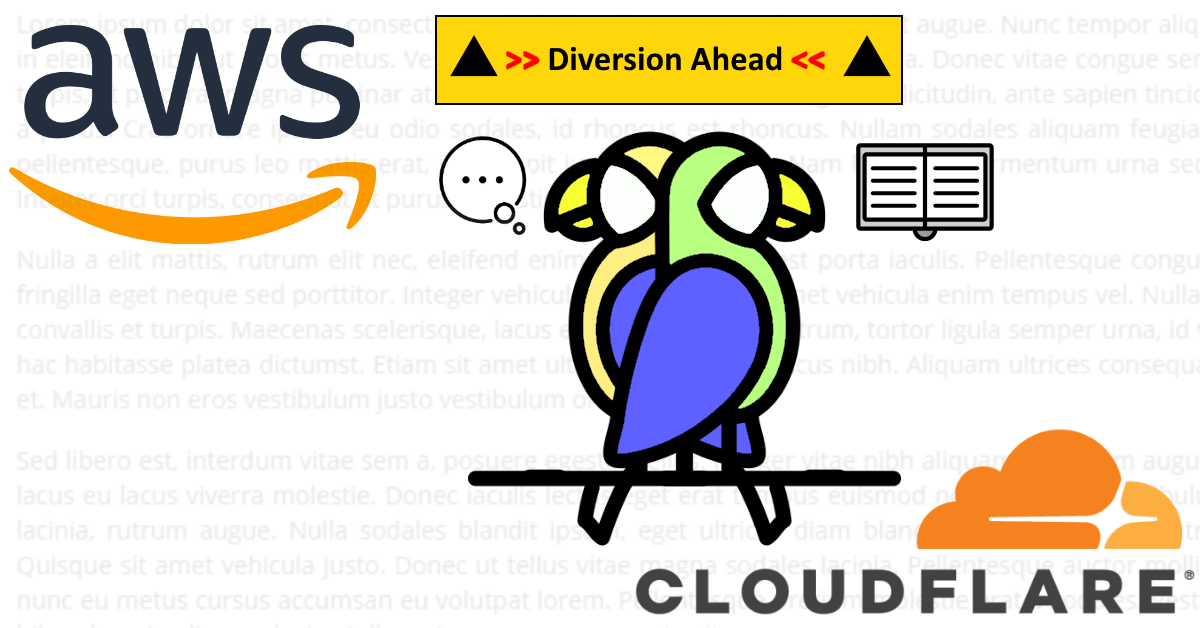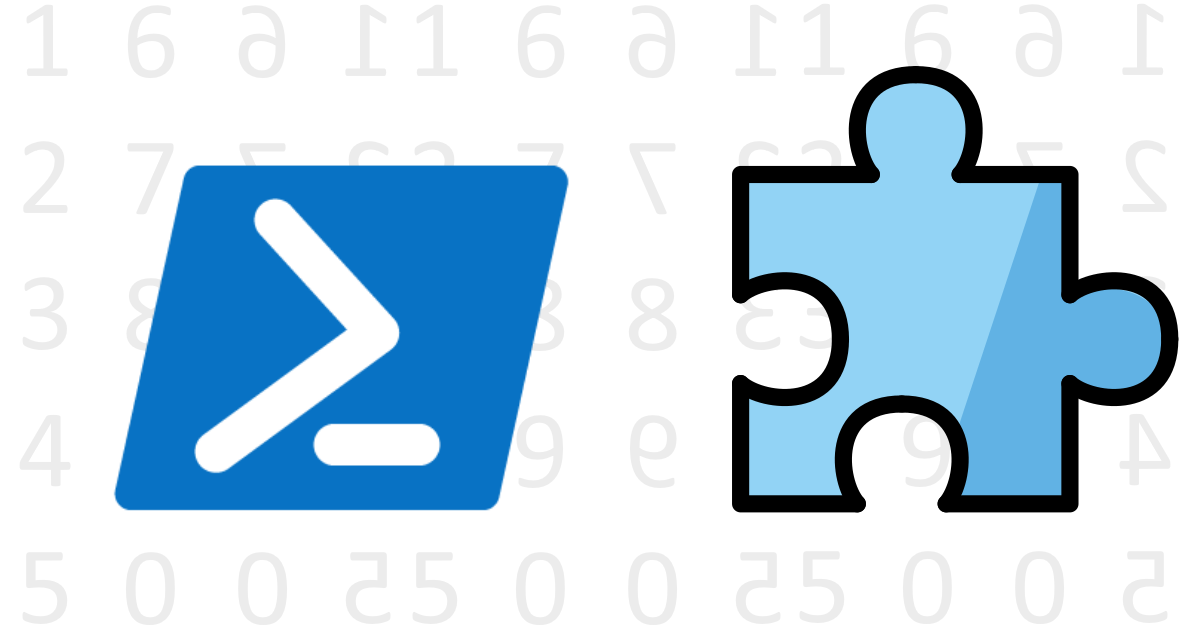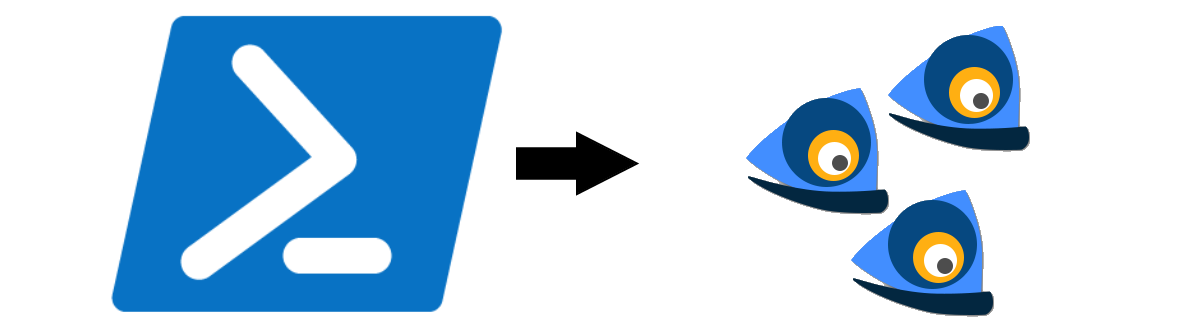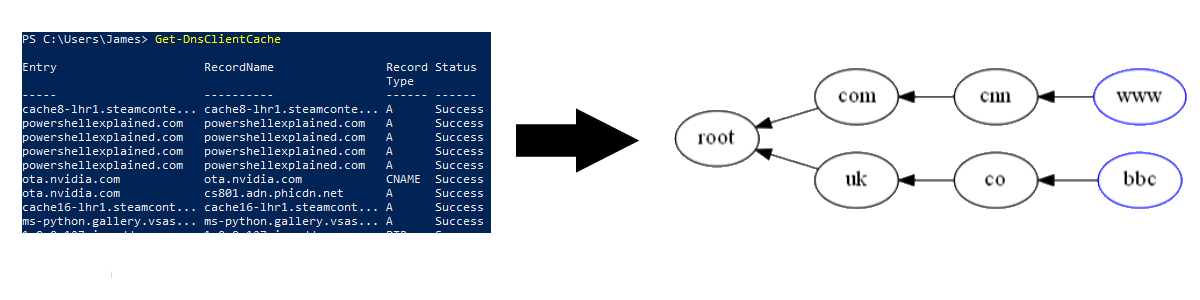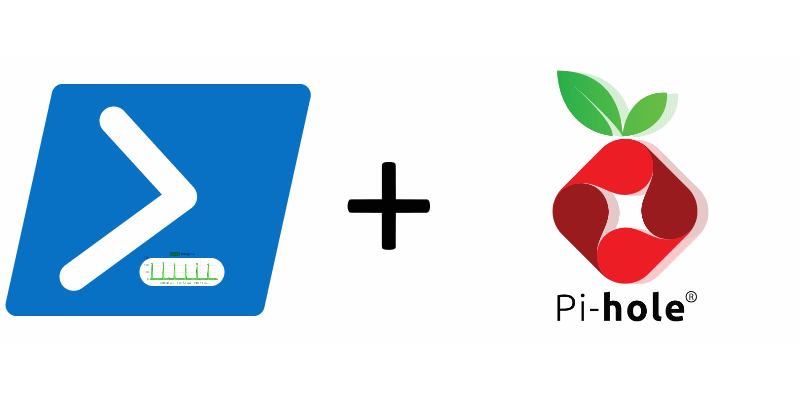Detecting digit combinations in a number with PowerShell
How we can inspect a number like 143256789 and determine it contains the digits 1-9
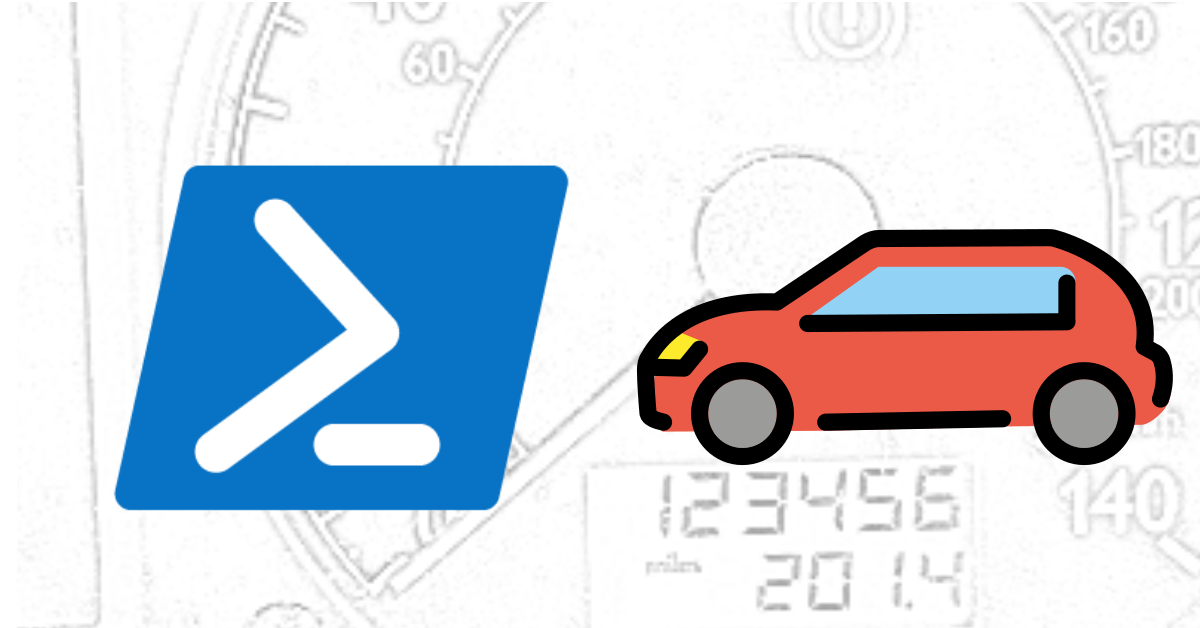 TL; DR How do you pass the time on a car journey? Most of us have memories of “I spy” or other game.
Lately, I’ve been looking out for number combinations after a car I owned passed 123k miles - specifically 123456 miles. What’s more, the trip computer almost made it read 1234567890!
As time passed, I was looking out for other odometer readings. 123465 miles was the next number of interest.
TL; DR How do you pass the time on a car journey? Most of us have memories of “I spy” or other game.
Lately, I’ve been looking out for number combinations after a car I owned passed 123k miles - specifically 123456 miles. What’s more, the trip computer almost made it read 1234567890!
As time passed, I was looking out for other odometer readings. 123465 miles was the next number of interest.