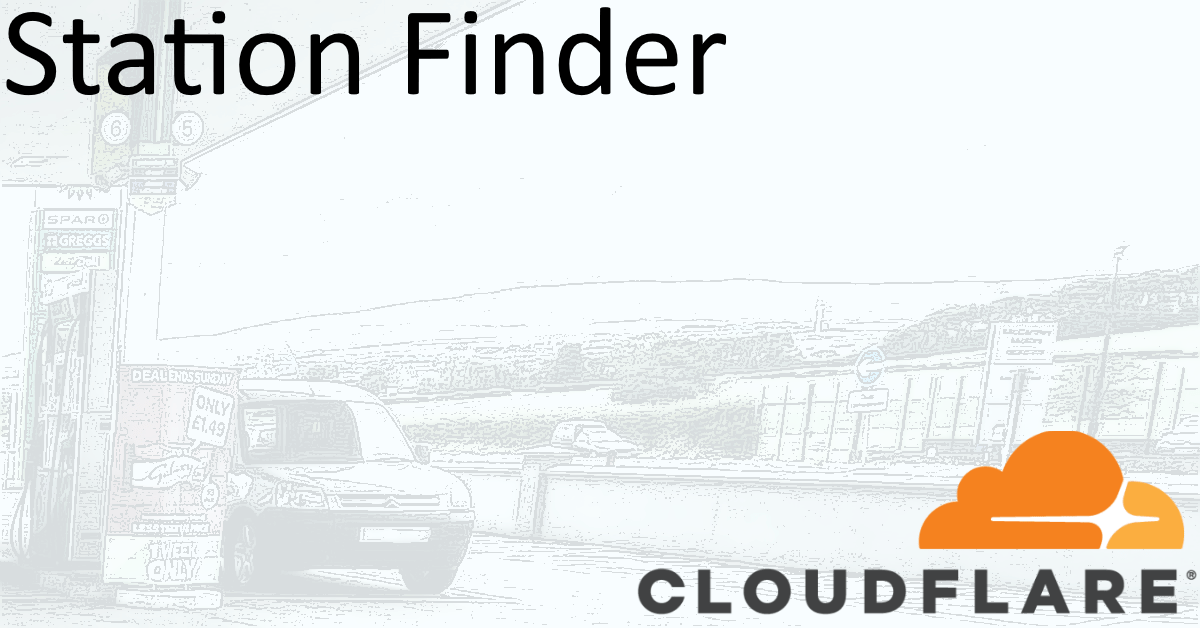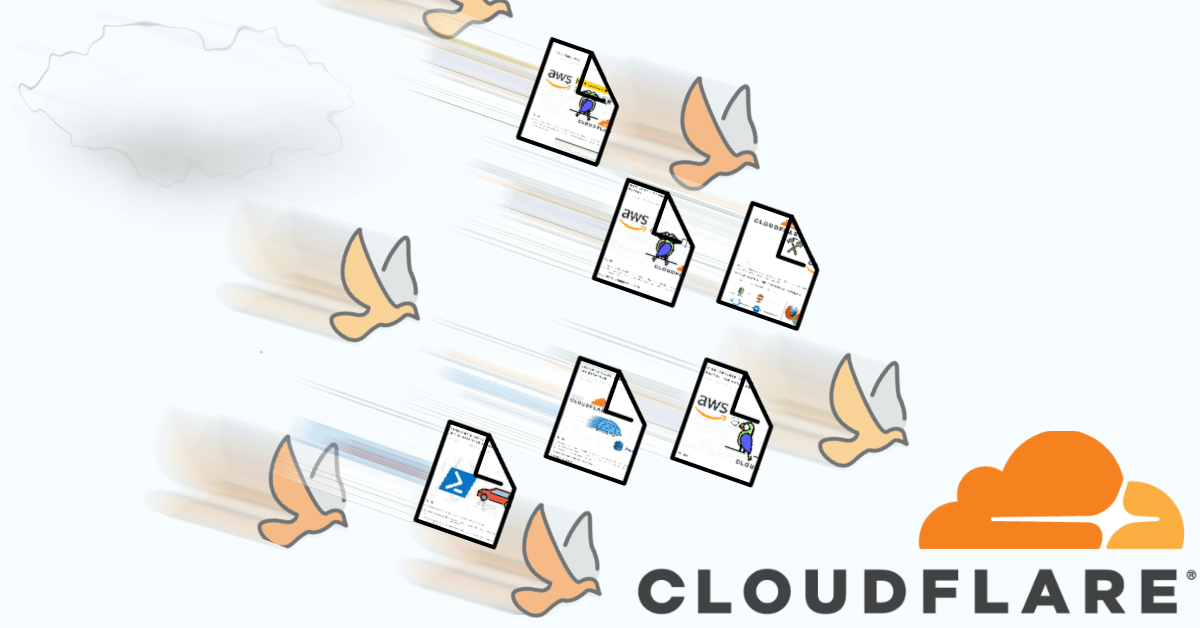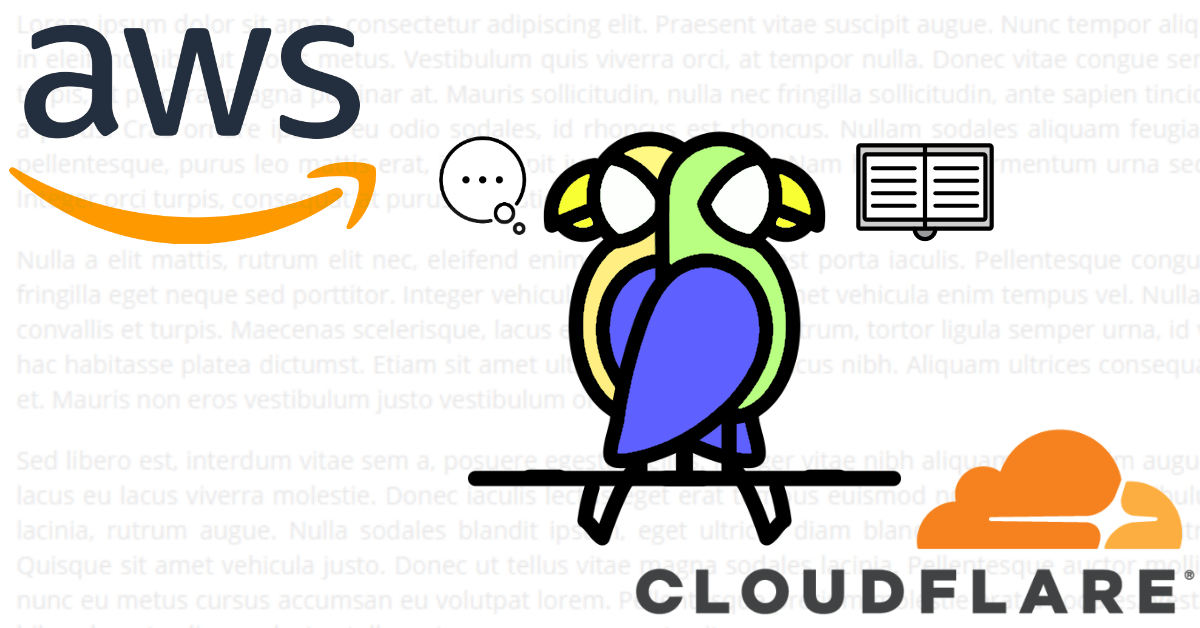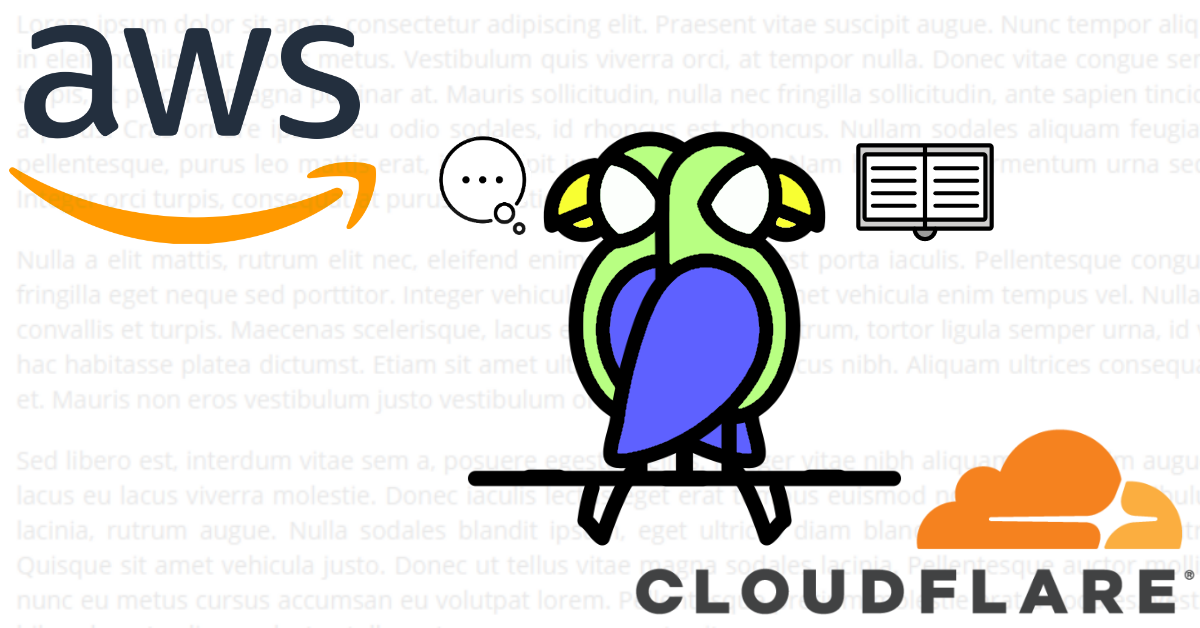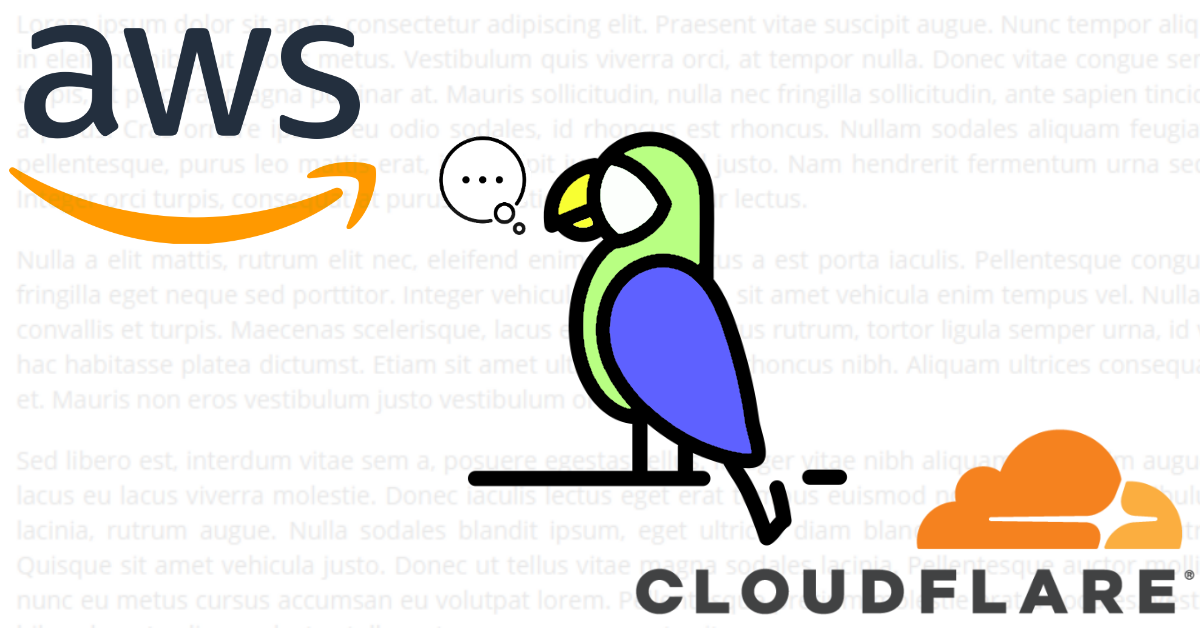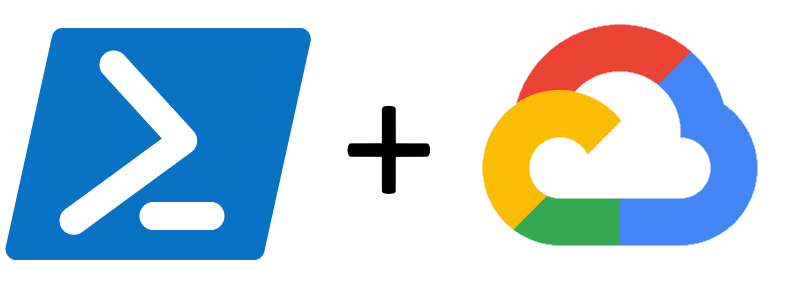API Diversions
Experimenting with a new API via Cloudflare workers.
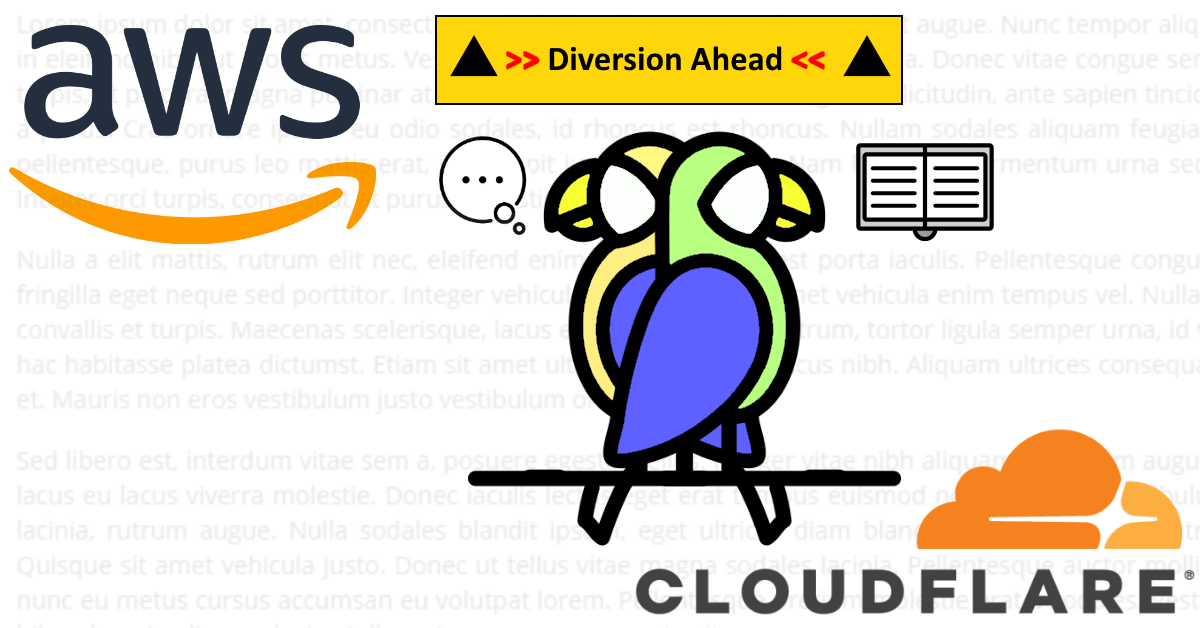 TL; DR Recently reinvigorated with my new UI work, I set myself to task with simplifying the front end player code. No matter how I looked at it, I’d needed to rewrite the back end API to support a front end rewrite. But what if I didn’t precisely need to do that? Enter stage left, Cloudflare Workers.
Below I explain how I arrived at this. If you would like to view the Worker code, you can do so here.
TL; DR Recently reinvigorated with my new UI work, I set myself to task with simplifying the front end player code. No matter how I looked at it, I’d needed to rewrite the back end API to support a front end rewrite. But what if I didn’t precisely need to do that? Enter stage left, Cloudflare Workers.
Below I explain how I arrived at this. If you would like to view the Worker code, you can do so here.